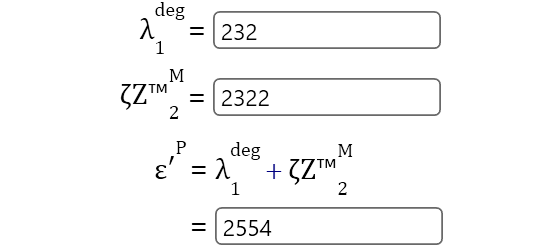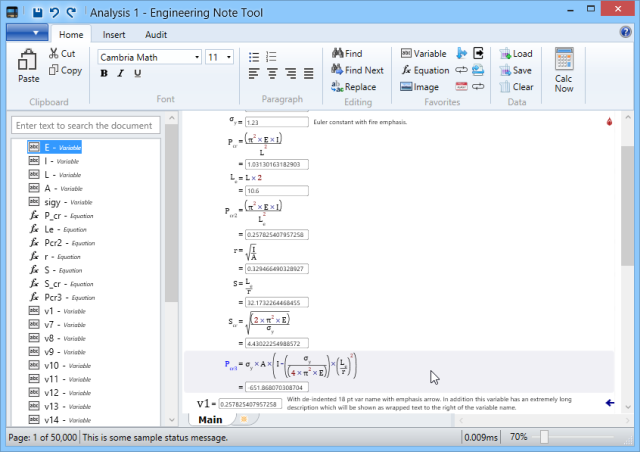
Please take our survey
The primary purpose of a tool like ENT is to provide reusable pre-approved pieces of functionality which engineers use to compose an analysis. These reusable functions are designed by a group of experts within the organization and optimized for ease of use and performance.
With ENT, engineers can directly create their own functions with very good performance and usability without requiring extensive customization by software programming experts. These can be shared with colleagues, and can later be optimized via custom solvers or user interface using ENT plug-in customization features. They can even be signed and approved for use on projects by expert authorities within your company.
We believe this will put a lot of power into the hands of engineers while greatly decreasing the cost and time to create and maintain functions without compromising the ability to enforce standards and approved methods.
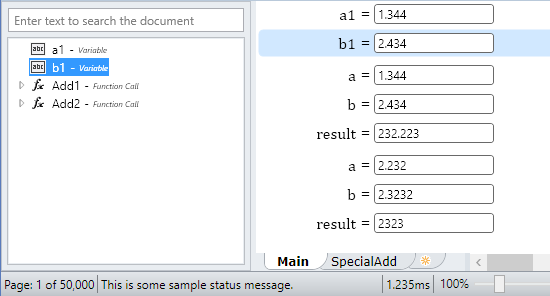
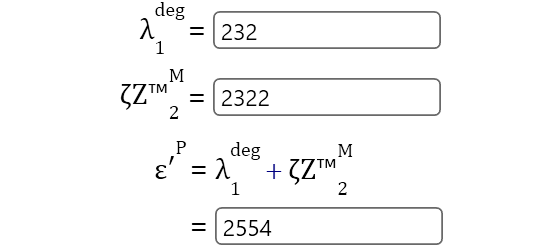
ENT supports an equation feature that at first glance seems similar to the equation feature from Word with which you may already be familiar. The most important difference is that our equations actually solve, and are not merely for display. Our equations solve quickly and efficiently.
They also look good with support for wrapping when there is not enough room on the page.
Equations use colors and fonts to make parts of the formula stand out, including functions, symbols, numbers, units, etc.
Display names configured for upstream variables are used within the equation, and mathematical symbols are automatically substituted for predefined constants.
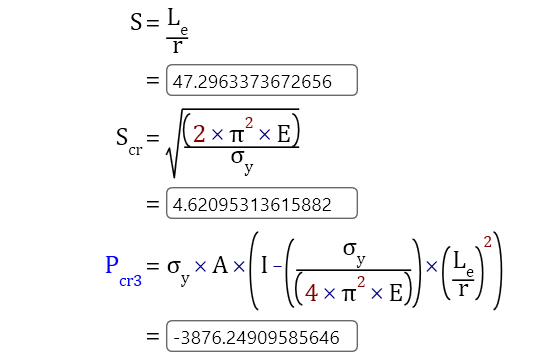
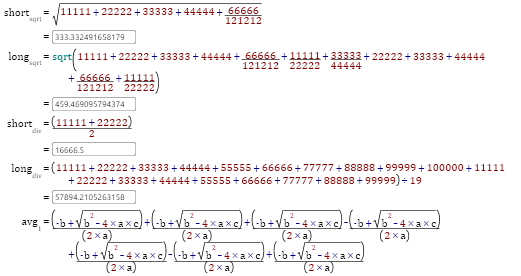
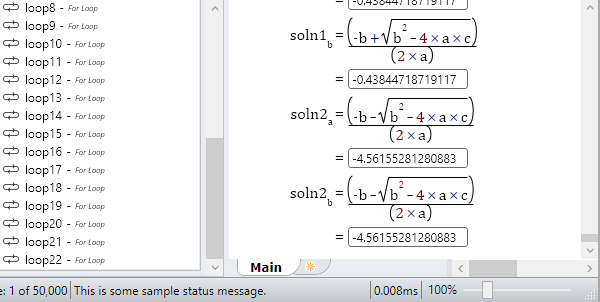
ENT utilizes a very fast calculation engine capable of greatly reducing the time to analyze structures and other engineering problems. In early testing even relatively complex analyses with looping over millions of equations computed in microseconds.
Due to the high performance of our initial single-threaded solver we are delaying introduction of a more complex parallel solver until we can demonstrate a need for even faster calculation.
This performance also means that we will include an automatic calculation feature which will update the results as you modify the analysis.
As we add features, we’ll continue to publish results for comparison with legacy tools.
ENT uses an intuitive way to handle units of measure. By optionally encoding units into your formulas, ENT can translate between compatible units, and warn about invalid usages. For example:
ENT automatically converts values to the correct units as necessary.
ENT will attempt to deduce the units of the result when possible. This allows you to mix formulas and variables originating from multiple sources* easily. You can also explicitly specify the units resulting from the formula as well as the units output by the equation.
For example you might have a textbook with a complex formula that results in radians, but you want to convert the results to degrees. You can enter the formula directly and specify it results in radians, and also specify that you want the output converted to degrees.
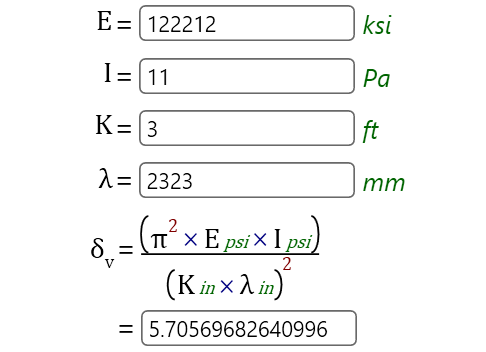
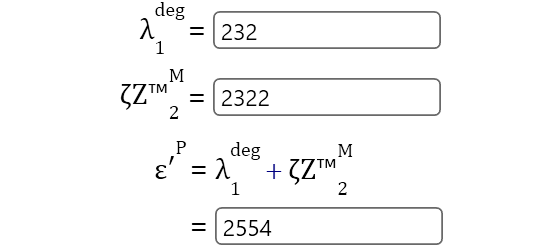
ENT supports dimensional values. This is really just the familiar concept of tabular data by a different name. When pulling in multi-dimensional data ENT users can specify the name for each dimension. For example you might have an input table that provides various sample lengths and widths for a simple column. In ENT you could specify a dimension named length and one named width to hold these values. You can then use a dimensional loop statement to iterate over all the combinations of length and width in the input table and apply those to engineering functions or custom formulas.
Furthermore using an auditing feature you can choose which iteration of the loop to display in the document. For example, you might want to show all the details of the calculation that led to the minimum margin of safety for some output property.
ENT allows adjusting the split between the document and outline views, and also allows sizing the document contents with a zoom slider on the bottom right corner of the status bar.
More importantly ENT allows the user to choose page size, margins, and orientation for the document. Users with large monitors can specify a large paper size, and layout the document in multiple columns to take advantage of this if desired.
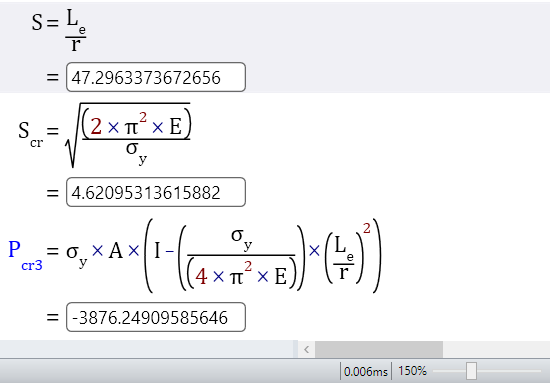
ENT will support meta-data for various sensitive features that some teams might want to forbid. For example, leads on a particular team may wish to forbid use of Excel inputs as anything but simple data values, and in particular to prevent use of Excel macros as part of the analysis. Other projects may forbid use of certain plug-in functions.
Both of these features are supported by meta-data specifying a hierarchical name for a particular team. For example you might have “Aircorp/MilDiv/XWing/v2”, where MilDiv may restrict use of some non-military plug-in functions and Excel Macros, and XWing may further restrict use of other functions.
The author must choose the correct team for each document to get the restriction, and this will be included as part of the meta-data of the document. Switching the team after creation will result in errors in the document which will be flagged securely to prevent any workaround such as switching teams to get access to restricted features.
A major reason for using a tool like ENT is to provide the proof of your analysis. Usually there is a review process by internal experts, and the final document may be subject to review by government regulators.
You can always see exactly how ENT calculated a particular result.